Redis 시작하기 - Redis Sentinel 구성
Redis Sentinel 소개
Redis Sentinel은 Redis의 고가용성 구성을 위한 아키텍처입니다. Sentinel은 Redis를 모니터링하고 master node가 장애가 발생시 알리고 자동으로 장애 조치할 수 있는 여러 Redis 인스턴스를 관리하기 위한 redis 컴포넌트입니다.
Redis Sentinel 역할
Redis Sentinel은 Redis의 여러 인스턴스를 모니터링 및 관리하며 아래 3가지 역할을 수행하니다.
- redis 인스턴스 모니터링 : Sentinel은 마스터 서버와 슬레이브 서버가 제대로 작동하는지 지속적으로 확인합니다.
- 알림: 모니터링 중인 Redis 서버에 문제가 있는 경우 Sentinel은 API를 통해 관리자 또는 다른 응용 프로그램에 알림을 보낼 수 있습니다.
- 자동장애조치 : 마스터 서버가 정상적으로 작동하지 않을 경우 Sentinel이 자동 장애 조치를 시작하여 장애가 발생한 마스터 서버의 슬레이브 서버 중 하나를 새 마스터 서버로 업그레이드하고 장애가 발생한 마스터 서버를 기타 슬레이브 서버는 대신 새 마스터 서버를 복사합니다. 클라이언트가 실패한 마스터 서버에 연결하려고 하면 클러스터도 새 마스터 서버의 주소를 클라이언트에 반환하여 클러스터가 새 마스터 서버를 사용하여 교체할 수 있도록 합니다
Redis Sentinel 구성
Redis를 다음의 링크를 참조하여 설치합니다.
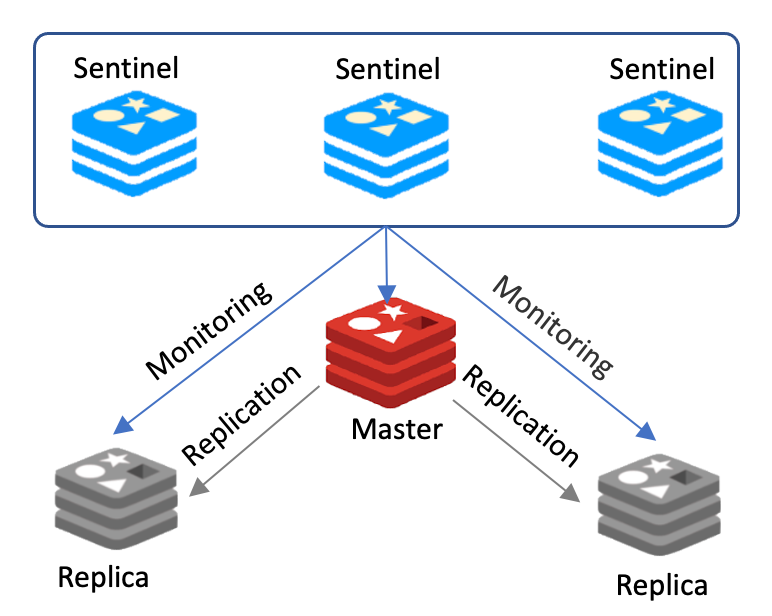
Redis 를 HA 구성하는 방법은 몇가지 방법은 아래와 같이 구성할 수 있습니다. 첫번째 방법은 Master가 장애가 발생하면 서비스 장애가 발생하는 구성이지만 구성은 간단합니다. 두번째 방법 Sentinel 방법은 Redis Master가 장애가 발생하여도 slave가 master로 승격되어 지속적인 서비스가 가능합니다. 장애가 발생했던 master가 복귀되면 이전의 master는 slave 역할로 서비스를 합니다.
마지막 방법은 Redis 구성은 이전 방법보다는 복잡하지만 좀더 낳은 고가용성을 제공하면서 처리량을 높이는 방법입니다.
이번 글에서는 Redis Sentinel을 구을해 봅니다.
- Redis Master and Slave
- Redis Sentinel
- Redis Cluster
redis 환경설정
redis sentinel을 구성하기 위해 redis master/slave 를 위한 환경설정을 합니다.
- redis config 구성
- sentinel config 구성
redis master config 구성
cp redis.conf redis_6382.conf
vi redis_6382.conf
# 포트 설정
port 각자포트
# 백그라운드에서 시작하도록 설정
daemonize yes
# log 파일 남도록 설정
logfile logs/redis_6382.log
redis slave config 구성
cp redis_6382.conf redis_6383.conf
cp redis_6382.conf redis_6384.conf
sed -i 's/6382/6383/g' redis_6383.conf
sed -i 's/6382/6384/g' redis_6384.conf
# slave1
echo "slaveof 127.0.0.1 6382" >> redis_6383.conf
echo "replicaof 127.0.0.1 6382" >> redis_6383.conf
# slave2
echo "slaveof 127.0.0.1 6382" >> redis_6384.conf
echo "replicaof 127.0.0.1 6382" >> redis_6384.conf
redis sentinel config 구성
redis sentinel config 구성
cp sentinel.conf redis_5000.conf
vi redis_5000.conf
# 포트 설정
port 5000
# 백그라운드에서 시작하도록 설정
daemonize yes
# log 파일 남도록 설정
dir "./"
logfile "logs/redis_5000.log"
# 감시할 마스터 정보 및 쿼럼(quorum) 설정
sentinel monitor mymaster 127.0.0.1 6382 2
# 다운 되었다고 인지하는 시간 (3초)
- 마스터 서버에 정기적으로 PING을 보내는데, 이 시간 동안 응답이 없으면 다운된 것으로 판단하고 장애조치(failover) 작업을 시작합니다
sentinel down-after-milliseconds mymaster 3000
sentinel failover-timeout mymaster 3000
cp redis_5000.conf redis_5001.conf
cp redis_5000.conf redis_5002.conf
sed -i 's/5000/5001/g' redis_5001.conf
sed -i 's/5000/5002/g' redis_5002.conf
redis 실행
Redis 3개 실행
src/redis-server redis_6382.conf
src/redis-server redis_6383.conf
src/redis-server redis_6384.conf
Redis Sentinel 3개 실행
src/redis-sentinel redis_5000.conf
src/redis-sentinel redis_5001.conf
src/redis-sentinel redis_5002.conf
redis failover 테스트
redis master를 강제 종료시 slave가 master로 승격되는 확인하기 위해, sentinel 서버의 로그를 모니터링 합니다.
tail -f logs/redis_5000.log
redis master process를 확인하고 서버를 강제로 종료합니다.
그러면 sentinel에서 자동으로 redis slave를 master로 승격하는 것을 확인 할 수 있습니다.
ps -ef|grep redis
# redis master pid를 확인
kill -9 redis_master_pid
댓글남기기