oracle express docker container 설치 및 구성
oracle express docker container 버전을 설치하여 dbeaver tool을 연결합니다.
Pre-requsities
아래와 같이 docker-compose.yaml파일을 작성합니다.
version: '3.8'
services:
# Source DB's
oracle:
image: container-registry.oracle.com/database/express:21.3.0-xe
container_name: oracle
environment:
- ORACLE_PWD=Admin12340
- ORACLE_CHARACTERSET=KO16MSWIN949
volumes:
- oradata:/opt/oracle/oradata
ports:
- 1521:1521
volumes:
oradata: {}
docker-compose oracle database를 시작합니다.
dockerc-compose up -d
connect to oracle on docker
oracle sysdba 연결
docker exec -it oracle sqlplus sys/Admin12340 as sysdba
oracle user 생성 및 권한할당
conn / as sysdba
alter session set "_ORACLE_SCRIPT"=true;
select tablespace_name from user_tablespaces;
create user scott identified by admin1234 default tablespace users temporary tablespace temp;
grant resource, connect to scott;
conn scott/admin1234
dbeaver 연결
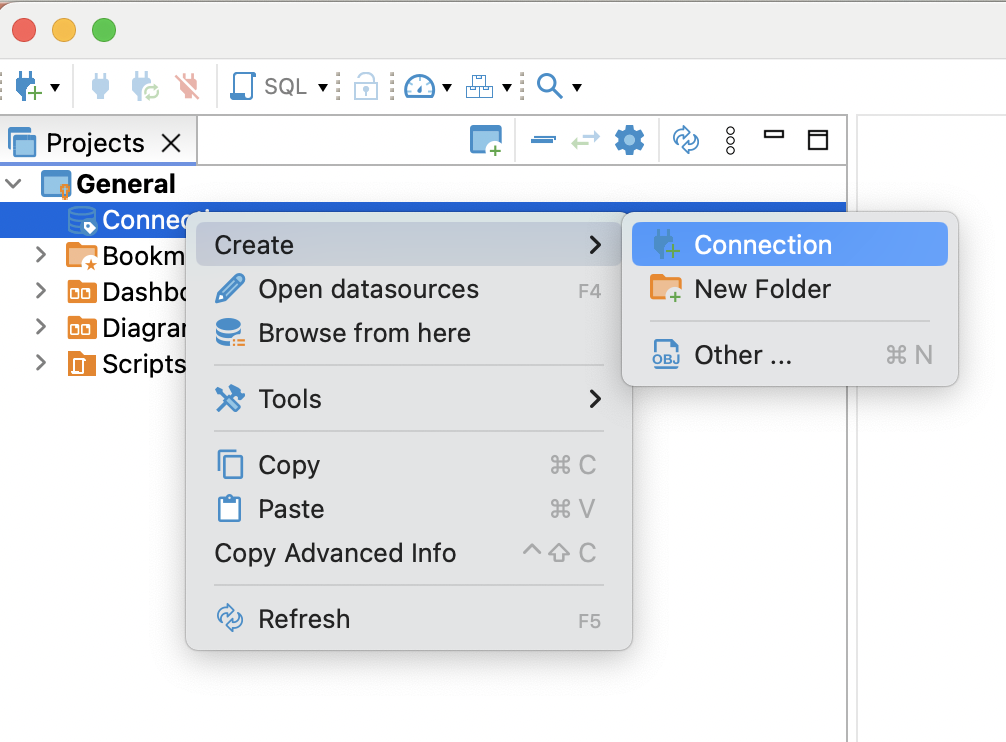
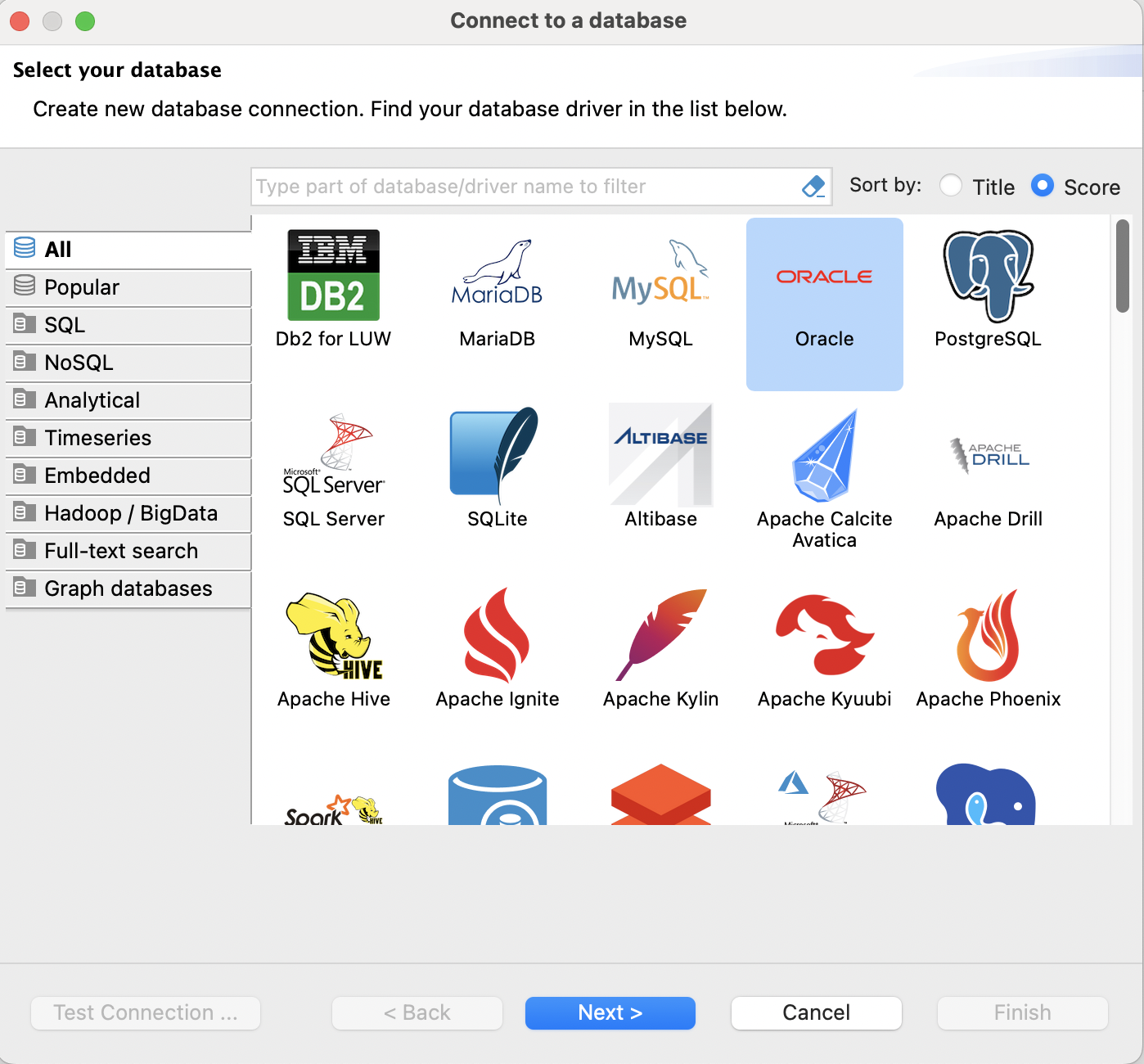
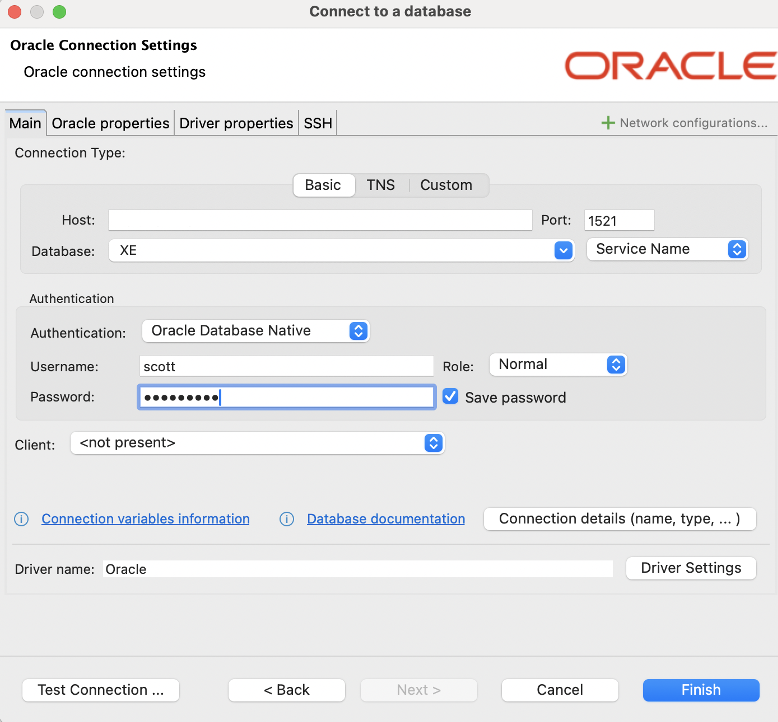
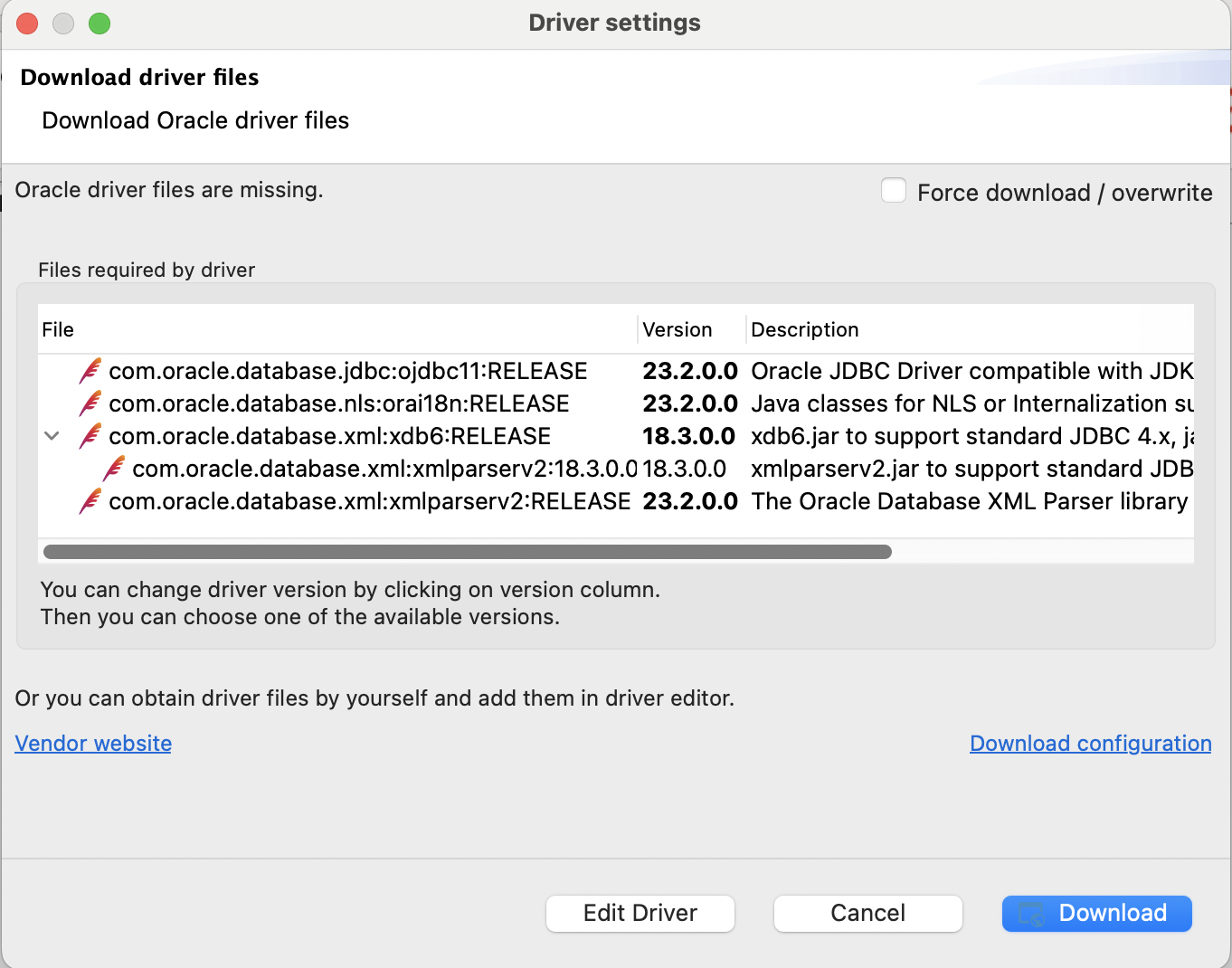
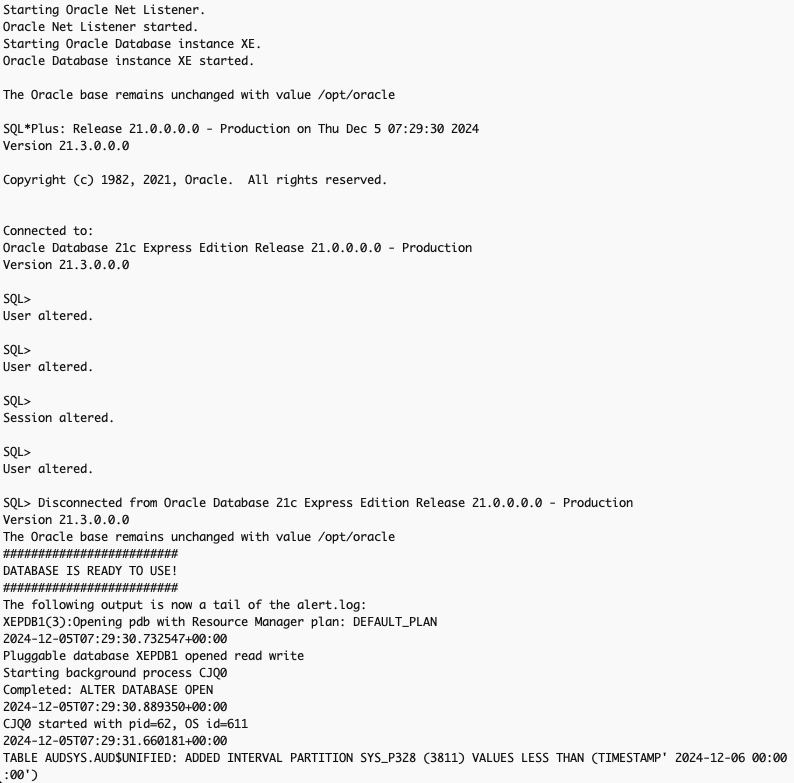
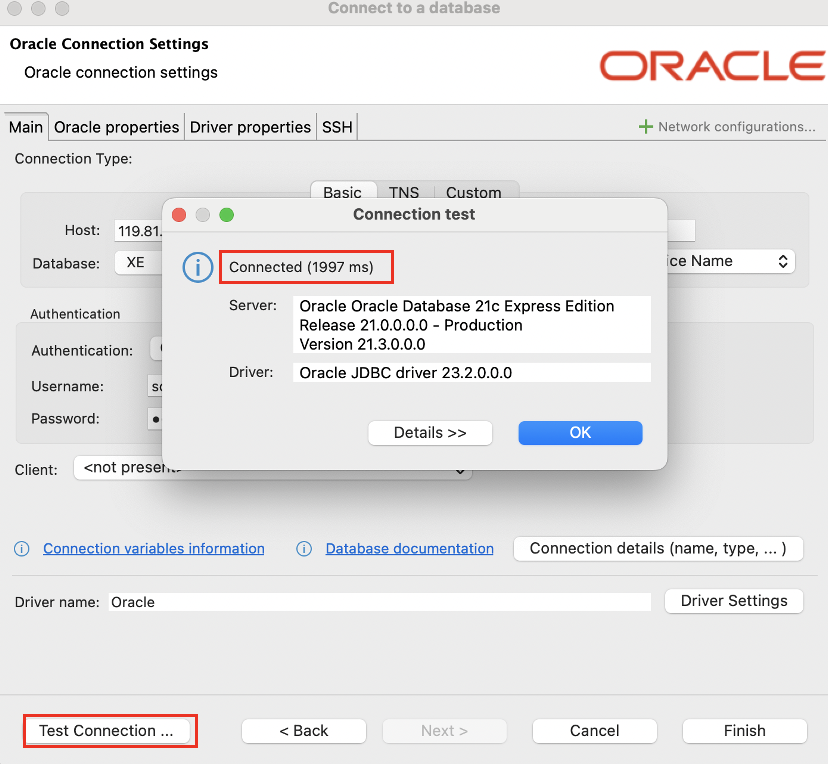

댓글남기기